立即注册

需要在服务器上对域名进行泛解析,比如访问阿里云的域名统统解析到200.200.200.200,然后发现hosts文件不支持类似*aliyun.com的这种写法。通过互联网查询可以通过Dnsmasq来解决这个问题,原理其实就是本机的DNS指向Dnsmasq服务器,然后 Dnsmasq 通过类似通配符 (*) 的方式进行匹配,凡是匹配到 *.baidu.com 的都解析到 6.6.6.6。利用 Dnsmasq 实现 hosts 泛解析。
[root@iZbp1io7ymuutxnjc2lblhZ ~]# uname -a
Linux iZbp1io7ymuutxnjc2lblhZ 3.10.0-1160.66.1.el7.x86_64 #1 SMP Wed May 18 16:02:34 UTC 2022 x86_64 x86_64 x86_64 GNU/Linux
[root@iZbp1io7ymuutxnjc2lblhZ ~]# cat /etc/redhat-release
CentOS Linux release 7.9.2009 (Core)
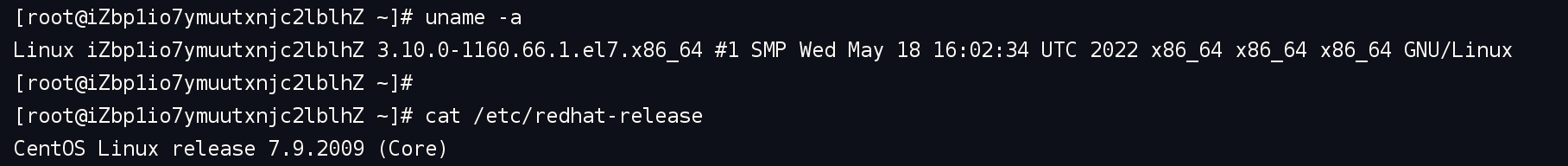
安装非常简单,通过 yum 即可。
yum install dnsmasq -y
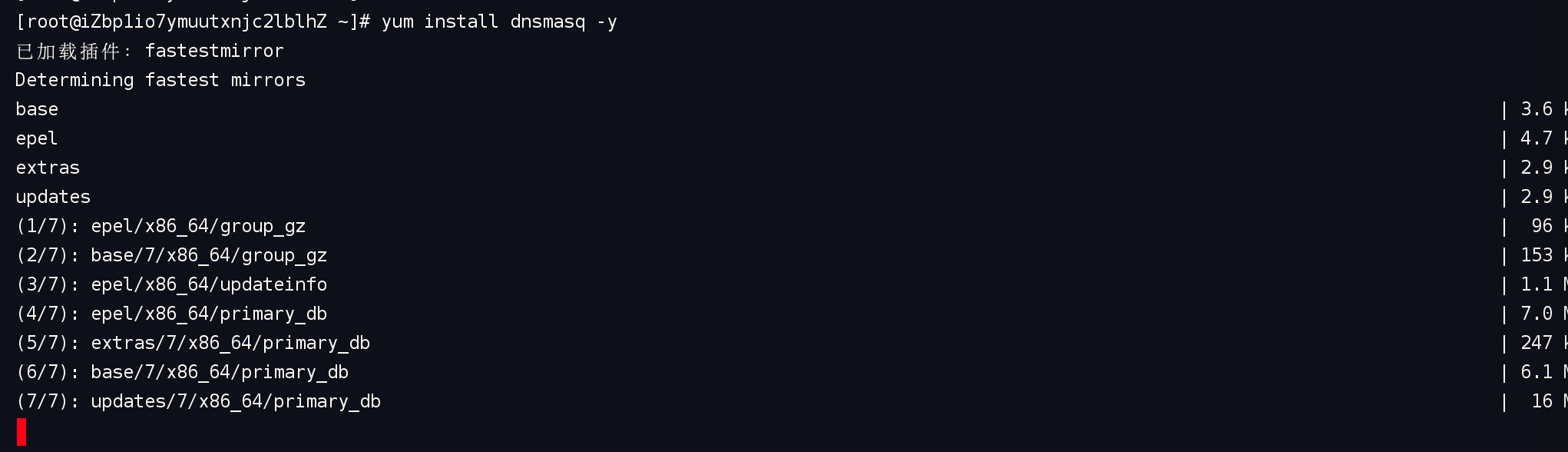
先把配置文件进行备份
cp /etc/dnsmasq.conf /etc/dnsmasq.conf_bak
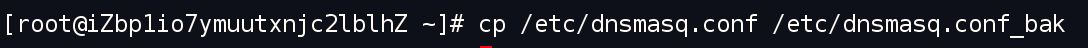
Dnsmasq 的配置在配置文件中都有详细的说明,你可以通过阅读配置文件的注释更改自己想要的配置,我只是想做泛解析,所以我的配置如下:
vim /etc/dnsmasq.conf
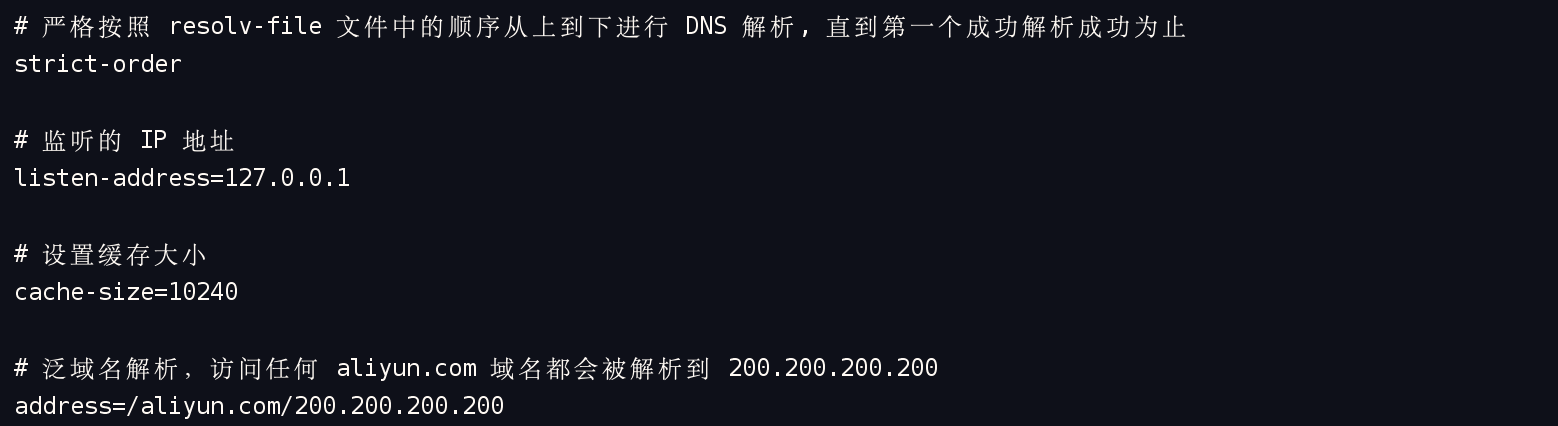
域名解析默认读取 /etc/hosts 文件到本地域名配置文件(不支持泛域名)。
DNS 配置默认读取 /etc/resolv.conf 上游 DNS 配置文件,如果读取不到 /etc/hosts 的地址解析,就会转发给 resolv.conf 进行解析地址。
DNS 配置文件
vim /etc/resolv.conf
# 这些都是常用的DNS,可以配置很多(
nameserver 127.0.0.1 # 一定要放在第一个
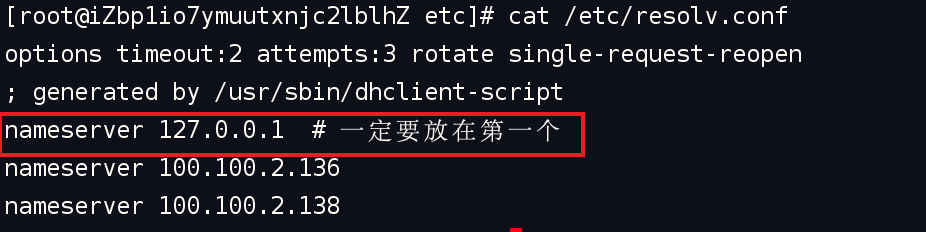
注意:阿里云服务器的话建议默认DNS也进行修改,还有锁死文件 chattr +i /etc/resolv.conf
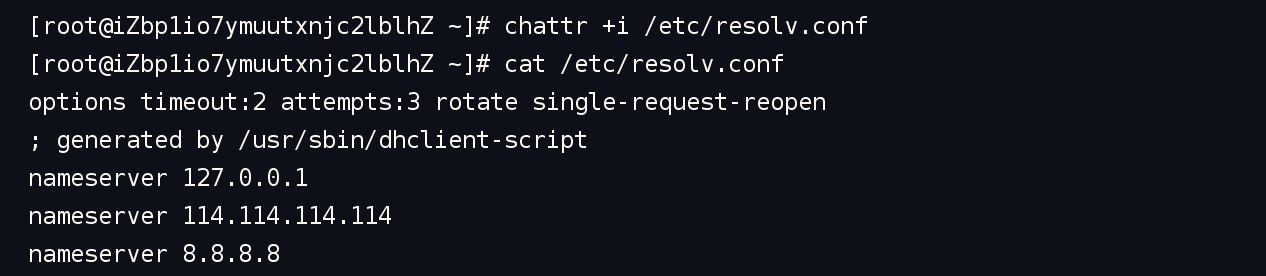
启动服务
[root@iZbp1io7ymuutxnjc2lblhZ]# systemctl enable --now dnsmasq
Created symlink from /etc/systemd/system/multi-user.target.wants/dnsmasq.service to /usr/lib/systemd/system/dnsmasq.service.
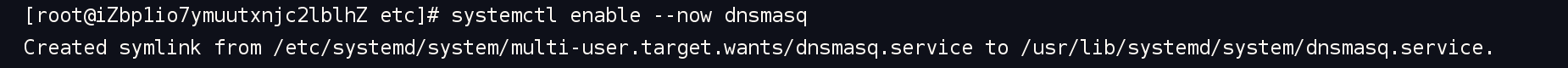
查看运行状态
[root@iZbp1io7ymuutxnjc2lblhZ ~]# systemctl status dnsmasq
● dnsmasq.service - DNS caching server.
Loaded: loaded (/usr/lib/systemd/system/dnsmasq.service; enabled; vendor preset: disabled)
Active: active (running) since 三 2022-07-06 09:45:22 CST; 1min 19s ago
Main PID: 20885 (dnsmasq)
CGroup: /system.slice/dnsmasq.service
└─20885 /usr/sbin/dnsmasq -k
7月 06 09:45:22 iZbp1io7ymuutxnjc2lblhZ systemd[1]: Started DNS caching server..
7月 06 09:45:22 iZbp1io7ymuutxnjc2lblhZ dnsmasq[20885]: started, version 2.76 cachesize 10000
7月 06 09:45:22 iZbp1io7ymuutxnjc2lblhZ dnsmasq[20885]: compile time options: IPv6 GNU-getopt DBus no-i18n IDN DHCP DHCPv6 no-Lua TFTP no-conntrack i... inotify
7月 06 09:45:22 iZbp1io7ymuutxnjc2lblhZ dnsmasq[20885]: reading /etc/resolv.conf
7月 06 09:45:22 iZbp1io7ymuutxnjc2lblhZ dnsmasq[20885]: ignoring nameserver 127.0.0.1 - local interface
7月 06 09:45:22 iZbp1io7ymuutxnjc2lblhZ dnsmasq[20885]: using nameserver 100.100.2.136#53
7月 06 09:45:22 iZbp1io7ymuutxnjc2lblhZ dnsmasq[20885]: using nameserver 100.100.2.138#53
7月 06 09:45:22 iZbp1io7ymuutxnjc2lblhZ dnsmasq[20885]: read /etc/hosts - 3 addresses
Hint: Some lines were ellipsized, use -l to show in full.
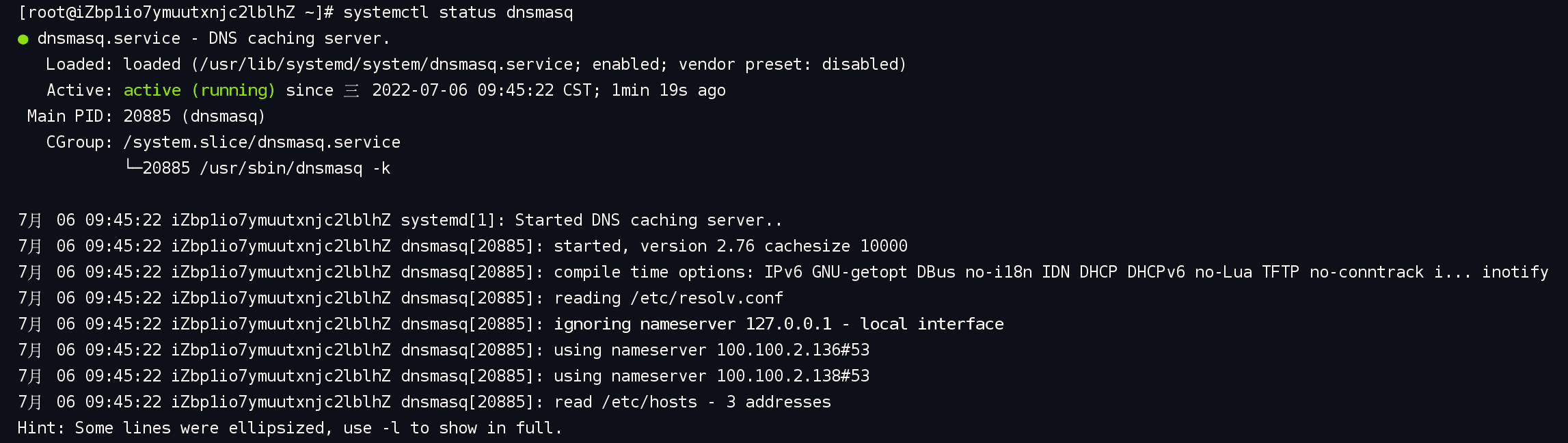
[root@iZbp1io7ymuutxnjc2lblhZ ~]# ping www.aliyun.com
PING www.aliyun.com (200.200.200.200) 56(84) bytes of data.
--- www.aliyun.com ping statistics ---
2 packets transmitted, 0 received, 100% packet loss, time 999ms
[root@iZbp1io7ymuutxnjc2lblhZ ~]# ping jsrv2.aegis.aliyun.com
PING jsrv2.aegis.aliyun.com (200.200.200.200) 56(84) bytes of data.
修改配置文件要重启服务
systemctl restart dnsmasq
苍穹云企业级稳定、高可用高防云服务器、云虚拟主机、云存储、云计算、网站服务器租用托管服务提供商,一站式云计算解决方案,国内、香港、免费备案云主机等轻松助力企业及个人云端部署!
