立即注册

宝塔Windows面板面板暂不支持自动配置Asp/Aspx伪静态功能,Asp/Aspx程序一般都有默认的一套配置文件,需要自己手动配置,请将以下代码添加到网站目录下的【web.config】文件中,添加完毕后重启IIS生效。
1、当Asp程序根目录不存在web.config文件,或者配置文件内容为如下代码时:可以直接将面板生成的代码复制到伪静态/web_config/rewrite.config,保存即可。
<?xml version="1.0" ?> <configuration> <location allowOverride="false" inheritInChildApplications="false" path="."> <system.webServer> <rewrite> <rules configSource="web_config\rewrite.config"></rules> </rewrite> <defaultDocument configSource="web_config\default.config"></defaultDocument> <httpErrors configSource="web_config\httpErrors.config"></httpErrors> <handlers configSource="web_config\php.config"></handlers> </system.webServer> </location> </configuration>
示例:test01.wnana.com 301跳转到 test02.wnana.com
……/web_config/rewrite.config
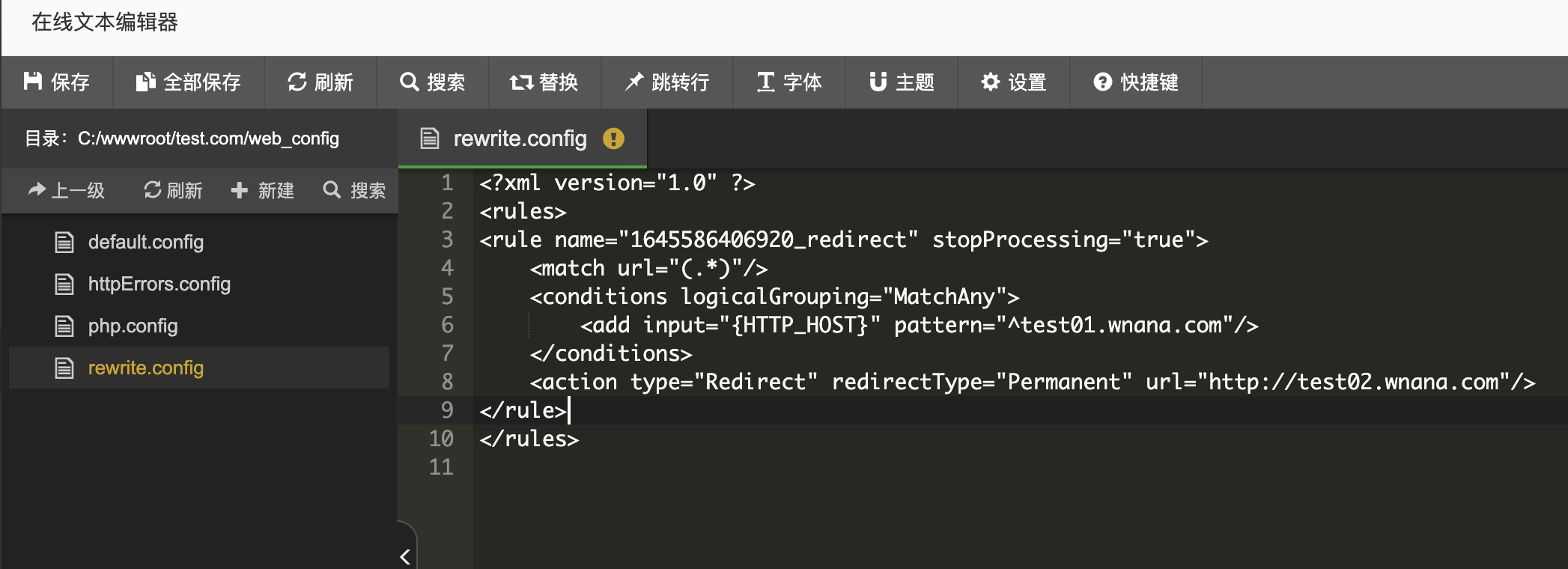
<?xml version="1.0" ?>
<rules>
<rule name="1645586406920_redirect" stopProcessing="true">
<match url="(.*)"/>
<conditions logicalGrouping="MatchAny">
<add input="{HTTP_HOST}" pattern="^test01.wnana.com"/>
</conditions>
<action type="Redirect" redirectType="Permanent" url="http://test02.wnana.com"/>
</rule>
</rules>重启/重载IIS后重定向生效
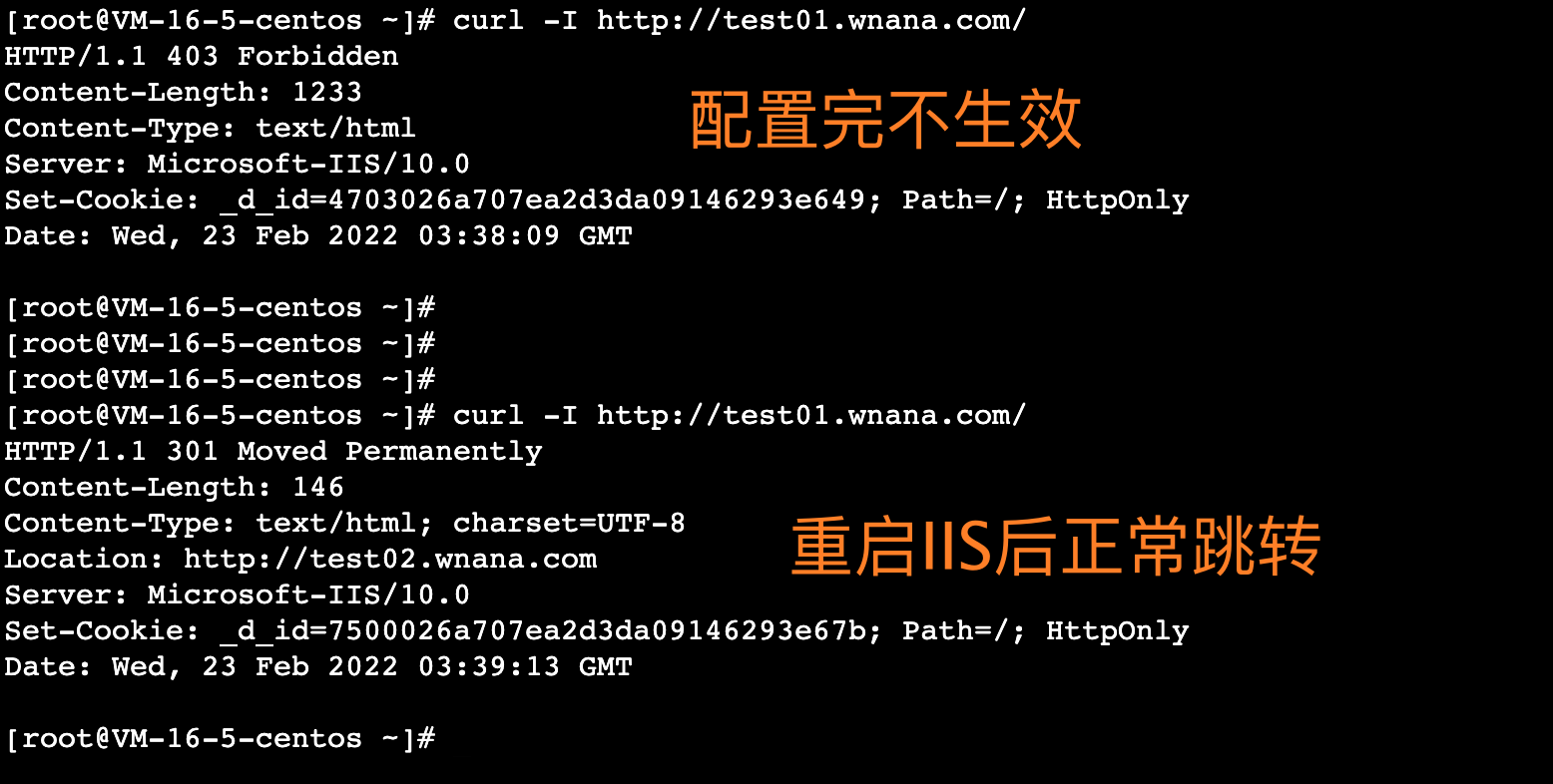
2、当Aspx程序和Asp程序根目录自带了web.config文件时:
如原配置为以下格式:
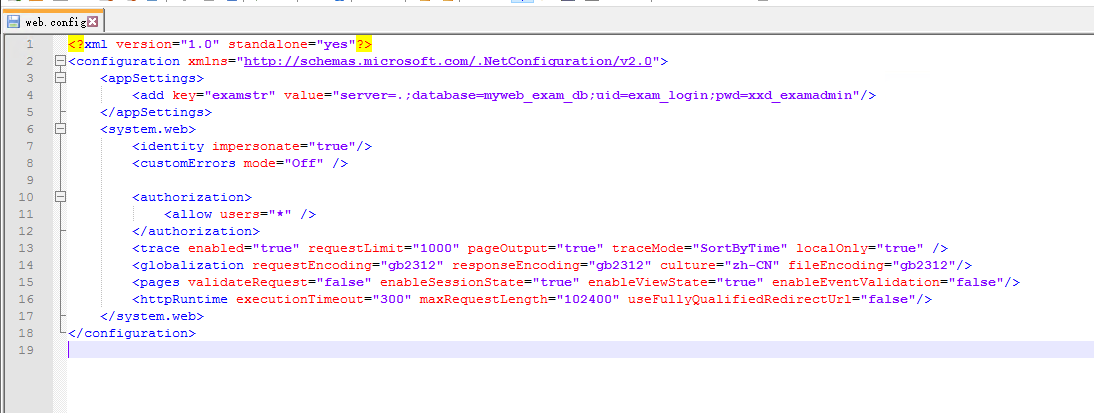
手动修改后的代码:
注意1:如果【图1】中存在<system.webServer>/<rewrite>/<rules>,则直接加入在下级节点
注意2:如果【图1】中不存在<system.webServer>/<rewrite>/<rules>,则需要手动添加,下图为手动添加【<system.webServer>/<rewrite>/<rules>】
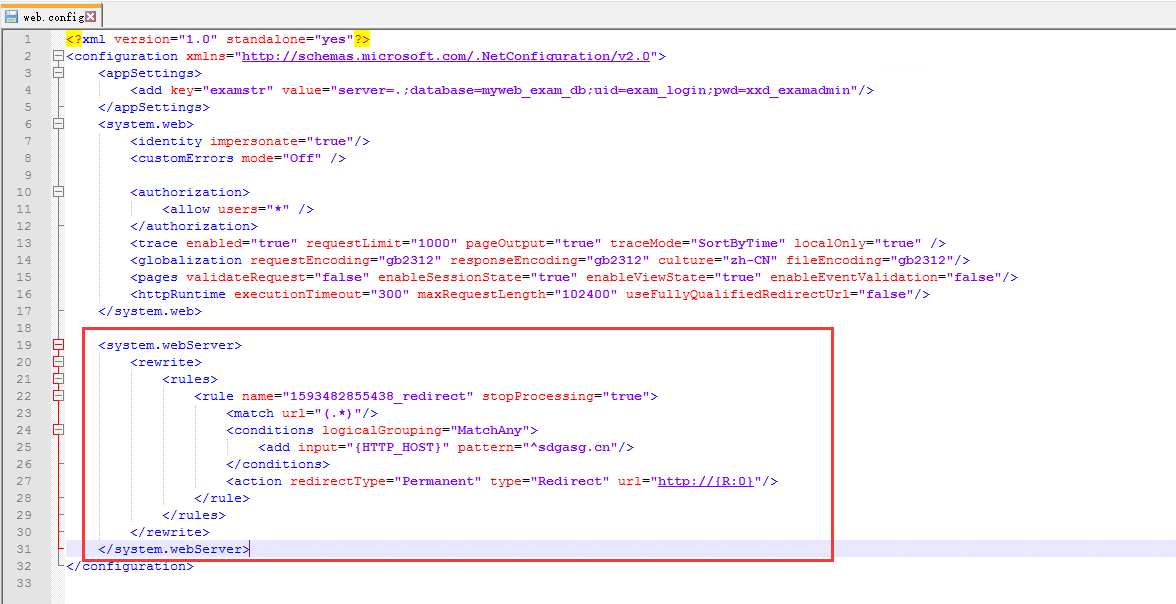
苍穹云企业级稳定、高可用高防云服务器、云虚拟主机、云存储、云计算、网站服务器租用托管服务提供商,一站式云计算解决方案,国内、香港、免费备案云主机等轻松助力企业及个人云端部署!
